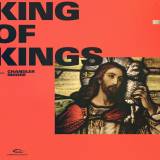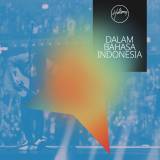King Of Kings Line 6 POD Go Patch (Hillsong Worship)

King Of Kings Line 6 POD Go Patch (Hillsong Worship)
Line 6 POD Go Patch Details
These patches were created based on guitar sounds from the original recordings of popular Praise & Worship songs. Download matching chords, vocal and lead sheet music, multi tracks, plus a whole ranger of song specific guitar modeler patches at PraiseCharts.com/patches for Line 6 Helix, Line 6 HX Stomp, Line 6 POD Go, Kemper Profiler, Neural DSP Quad Cortex (coming soon), Fractal Axe-FX III and Fractal FM3.
Setup
Make sure that you have upgraded to the latest firmware on both HX Edit/POD Go Edit, as well as your Helix or HX Stomp before installing this patch.
HELIX USERS - Our patches were designed to use the Volume knob at 100%. If you regularly run your patches at half volume, you can adjust the Level parameter on the Output block at the end of the signal chain in order to gain match with the rest of your patches.
HX STOMP - Please make sure that the output level on your device is set to “Line Level” and the Volume knob is set for “Headphones Only.” You can find these in the global settings. Also, be sure to use balanced TRS cables when going to FOH.
POD GO USERS - Our patches were designed to use the Volume knob at 100%. If you regularly run your patches at half volume, you can adjust the Level parameter on the Output block at the end of the signal chain in order to gain match with the rest of your patches.
Installation
- Download the free editing software, HX Edit or POD Go Edit from Line 6.
- Connect your Helix, HX Stomp or POD Go using a USB-A to USB-B cable.
- Drag and drop the preset into the “PRESETS” column on the software.
Impulse Responses
PraiseCharts has partnered with Selah Sounds in order to give you custom impulse responses from their first IR pack for each of our patches. To install these on your device, refer to the Read Me document in your PraiseCharts product download file.
Pedalboard Mode
While this patch was designed to be used in Snapshot mode for each specific song, you can also use Pedalboard mode if you want to have more freedom during the song, or use the sounds with another song. Find additional information in the Read Me document in your PraiseCharts product download file.
Snapshot Mode
Snapshot mode includes custom effect mappings designed to recreate the exact tones used in modern Praise & Worship songs. The first six scenes will be mapped to individual sections of the songs, whereas scenes 7 and 8 will always be labeled as “clean” and “swells.”
Tone Tweaks
This patch was created using a PRS® Custom 24 guitar, using a Lambertones® Crema pickup in the neck, and Grinder in the bridge, as well as a “partscaster” Tele with “no-caster” style pickups. Feel free to adjust the pre-amp EQ block, as well as the EQ on both of the amps in order to create a tone better suited for your guitar, and your playing style.
Song Details
| SongID | 73318 |
|---|---|
| Language | English |
| Album | Awake (Deluxe) |
| Artists | Hillsong Worship |
| Authors | Scott Ligertwood, Jason Ingram, Brooke Ligertwood |
| Publishers | Hillsong Music, Essential Music Publishing |
| CCLI Song No. | 7127647 |
| Instruments | Electric Guitar |
| File Type | |
| Original Key | D |
| Meter | 4/4 |
| Phrase | King of Kings |
| Style | Ballad |
| Tempo | Slow |
| Theme | Blood, Christ, Church, Cross, Easter, Gospel, Jesus, Kingdom, Lamb, Lent, Light, Love, Modern Hymn, Praise, Redemption, Resurrection, Salvation, Spirit, Thanksgiving, Trinity, Christmas Worship, Darkness, Christmas Eve, Christmas Day |
Lyrics
Featured In These Lists
Find prominent Easter-themed songs for your church's Easter weekend or Resurrection Sunday services. Download the chord charts, lead sheets, choir sheets, multitracks, and orchestrations to fill out your praise and worship band.
With MainStage Patches for WorshipKeys, keyboard players have access to an array of inspiring sounds that can be easily incorporated into any Thanksgiving worship service. Whether playing traditional hymns or contemporary worship songs, these patches can help to elevate the music and are designed to complement a variety of music styles and can help to create a beautiful and meaningful atmosphere of gratitude and worship. Learn more about WorshipKeys to get started.
Over the past 25 years, PraiseCharts has featured a diverse collection of stirring and profound Easter songs that have become cherished favorites among worshipers. These songs beautifully capture the essence of Easter, commemorating the resurrection of Jesus Christ and embracing the hope and redemption that it represents.
Download the song-specific electric guitar patches available for the top Christian Thanksgiving worship songs. PraiseCharts has partnered with Selah Sounds to give you custom impulse responses for each of our patches. Find other pedal models available including Line 6 Helix, Line 6 HX Stomp, Line 6 Helix POD Go, Kemper Performance, and Fractal FM3, and Fractal FM9. Also available are matching chord charts and vocal lead sheets for these arrangements.
This is as up-to-date as it gets. If a new song hits the airwaves and it starts trending fast, chances are you will be able to spot it here. If an old song suddenly spikes because of a unique current event, you'll see that here as well. So get out a bag of popcorn and hit refresh every 10 minutes to watch the race. Listen on Spotify.
Celebrate Easter with popular worship songs from Kenya, filled with joy and hope in Christ's resurrection. These songs bring a vibrant, faith-filled spirit to Easter worship. Download chord charts, lead sheets, orchestrations, and multitracks to share these Kenyan favorites with your congregation.
In the darkness we were waiting Without hope, without light Till from heaven You came running There was mercy in Your eyes King of Kings Words and Music by Brooke Ligertwood, Scott Ligertwood & Jason Ingram © 2019 Hillsong Music Publishing Australia & Fellow Ships Music/So Essential Tunes (admin at EssentialMusicPublishing.com) There is no doubt - we all began in darkness. In fact, the earth itself was covered in darkness, until the Creator came and spoke light and breathed life into His creation. Today, God is still breathing life into dead things. Our kind Saviour is still bringing light to dark places, hope to hopeless situations, possibility to impossible circumstances. But before we entered His light, we were in darkness. And before we knew true life, we were destined for death. And before coming awake, we were asleep. The Bible puts it like this: “You were dead because of your sins and because your sinful nature was not yet cut away. Then God made you alive with Christ, for he forgave all our sins.” Colossians 2.13 (NIV) Earlier this year our Senior Pastor, Bobbie Houston, asked the question “Do you remember the day the lights went on?” What about you? Do you remember the day you found salvation, and the weight of sin lifted off you? The day that from heaven, Jesus came running with mercy in His eyes? Ready to awaken you to all of the hope, grace, peace and joy that is life with Jesus Christ. It is our prayer that you would remember that moment. That as you listen to the songs from this new album, the lyrics would remind you that you were once in darkness but have been brought into the light – illuminated now to illuminate others. Based on the song King Of Kings by Brooke Ligertwood, Scott Ligertwood, and Jason Ingrim. Original post by Hillsong Worship available on YouVersion based on the album - Awake by Hillsong Worship.
Bring home the music featured at the 2022 Worship Innovators Conference. Find all the chord charts, lead sheets, choir sheets, orchestrations, and more!
Easter stands as the cornerstone of Christian faith—a celebration that transcends mere tradition to embody the very essence of our worship. What defines an Easter song? At its core, Easter worship centers on Jesus Christ as the victorious King of Kings who transitions humanity from death to life, breaking the chains of bondage and ushering in true freedom. The resurrection narrative isn't just historical; it's transformational, personal, and perpetually relevant. These songs showcase the most impactful Easter worship songs based on actual usage data from worship leaders worldwide.