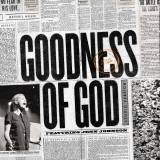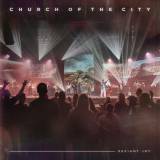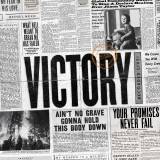
Goodness Of God Line 6 POD Go Patch (Bethel Music / Jenn Johnson)
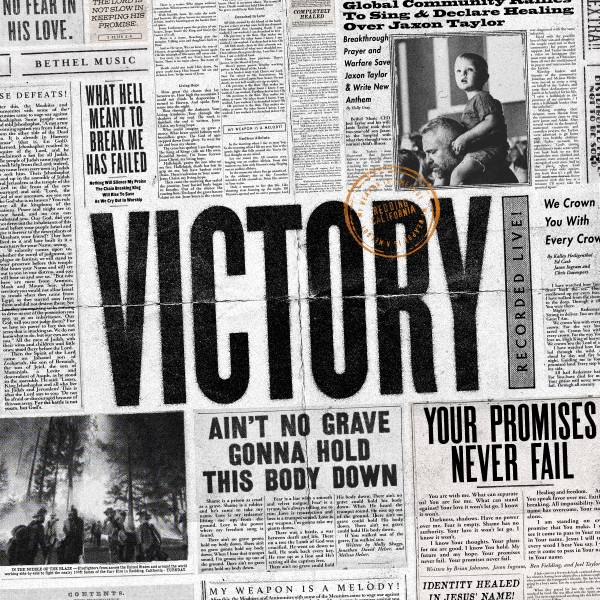
Goodness Of God Line 6 POD Go Patch (Bethel Music / Jenn Johnson)
Vocal Range Key Finder
Use the Key Finder to find a key for this song that fits within your vocal range. Set your vocal range by dragging the sliders below the keyboard. Then select a key to see the corresponding vocal range of this song.
Line 6 POD Go Patch Details
These patches were created based on guitar sounds from the original recordings of popular Praise & Worship songs. Find more song specific guitar patches at praisecharts.com/patches for Line 6 Helix, Line 6 HX Stomp, Line 6 POD Go, Kemper Profiler, Neural DSP Quad Cortex (coming soon), Fractal Axe-FX III and Fractal FM3.
Setup
Make sure that you have upgraded to the latest firmware on both HX Edit/POD Go Edit, as well as your Helix or HX Stomp before installing this patch.
HELIX USERS - Our patches were designed to use the Volume knob at 100%. If you regularly run your patches at half volume, you can adjust the Level parameter on the Output block at the end of the signal chain in order to gain match with the rest of your patches.
HX STOMP - Please make sure that the output level on your device is set to “Line Level” and the Volume knob is set for “Headphones Only.” You can find these in the global settings. Also, be sure to use balanced TRS cables when going to FOH.
POD GO USERS - Our patches were designed to use the Volume knob at 100%. If you regularly run your patches at half volume, you can adjust the Level parameter on the Output block at the end of the signal chain in order to gain match with the rest of your patches.
Installation
- Download the free editing software, HX Edit or POD Go Edit from Line 6.
- Connect your Helix, HX Stomp or POD Go using a USB-A to USB-B cable.
- Drag and drop the preset into the “PRESETS” column on the software.
Impulse Responses
PraiseCharts has partnered with Selah Sounds in order to give you custom impulse responses from their first IR pack for each of our patches. To install these on your device, refer to the Read Me document in your PraiseCharts product download file.
Pedalboard Mode
While this patch was designed to be used in Snapshot mode for each specific song, you can also use Pedalboard mode if you want to have more freedom during the song, or use the sounds with another song. Find additional information in the Read Me document in your PraiseCharts product download file.
Snapshot Mode
Snapshot mode includes custom effect mappings designed to recreate the exact tones used in modern Praise & Worship songs. The first six scenes will be mapped to individual sections of the songs, whereas scenes 7 and 8 will always be labeled as “clean” and “swells.”
Tone Tweaks
This patch was created using a PRS® Custom 24 guitar, using a Lambertones® Crema pickup in the neck, and Grinder in the bridge, as well as a “partscaster” Tele with “no-caster” style pickups. Feel free to adjust the pre-amp EQ block, as well as the EQ on both of the amps in order to create a tone better suited for your guitar, and your playing style.
Song Details
| SongID | 72290 |
|---|---|
| Language | English |
| Album | Victory |
| Artists | Bethel Music, Jenn Johnson |
| Authors | Ed Cash, Ben Fielding, Jason Ingram, Brian Johnson, Jenn Johnson |
| Publishers | Hillsong Music, Essential Music Publishing, Music Services, Bethel Music |
| CCLI Song No. | 7117726 |
| Instruments | Electric Guitar |
| File Type | |
| Pages | |
| Original Key | Ab |
| Meter | 4/4 |
| Tempo | Slow |
| Theme | Faithfulness, Father, Friend, Goodness, Mercy, Praise, Surrender, Thankfulness, Christmas Worship, Darkness |