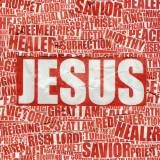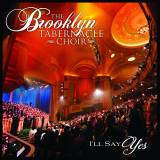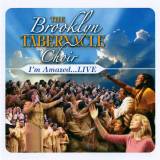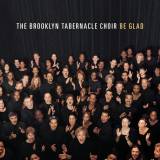Using Tracks
MultiTracks is our central audio backing track at PraiseCharts. It is from this powerful resource most of our other audio backing tracks are derived. MultiTracks is a resource that fits perfectly with a wide range of worship bands AND unique situations where specific instrument players may be needed.
With MultiTracks you can play along with professionally recorded audio stems to help enhance your live band sound in any environment. Plus, our MultiTrack stems easily integrate into any Digital Audio Workstation (DAW) software on a Mac or PC (see our recommendations below).
MultiTracks Lite is used the same as MultiTracks, only they contain fewer stems making the end sound a little "lighter" and less produced.
The most significant advantage of MultiTracks is the ability to output audio to multiple channels. This gives your house audio engineer more flexibility in creating a balanced mix in the room.
What’s included with MultiTracks?
Each MultiTrack is delivered as a single ZIP file containing several high-quality WAV or MP3 audio files.
Typical audio stems included with each download (depending on the original recording):
- Click & Vocal Cues*
- Bass
- Drums
- Guitars
- Synths*
- Keys
- Loops*
- Strings*
- Percussion*
- more…*
* included in MultiTrack Lite
Recommended Software
- Ableton Live (Mac/PC)
- Logic X (Mac)
- Digital Performer (Mac/PC)
- ProTools (Mac/PC)
- Garage Band (Mac)
- Studio One (PC)
- Cubase (Mac/PC)
- Reason (Mac/PC)
Recommended Hardware & Connectivity
Any audio interface (USB, Thunderbolt, AVB, FireWire) that allows for simultaneous multiple audio outputs. Ideally, something like this, that provides several channels of audio outputs. There are many models available that fall into any budget and stage configuration. We recommend going with a brand that is reliable and has a notable track record. You can also consult with your local or online retailer, such as this one, for recommendations.
Audio Network
Many houses of worship and live performance venues are integrating Audio Network connectivity over Ethernet for their main digital house consoles. The Dante protocol is a popular way to go if your digital audio console is equipped with a Dante/network card (See your audio equipment manufacturer for more information).
This technology virtually eliminates the need for multiple cables and connections thru direct boxes and stage inputs. You simply connect your audio sources to a single Ethernet network.
To find out more information about this technology visit https://www.audinate.com/ for more information.
Your software (DAW) may have limitations as well. Be sure to know what your capabilities are if you’re new to this type of resource. For example, Garage Band on a Mac is limited to your main stereo output pair (2-channels).
Be sure to check out our online tutorials by clicking one of these links below:
- PraiseCharts MultiTracks & Garage Band Tutorial
- PraiseCharts MultiTracks & Digital Performer Tutorial
- PraiseCharts MultiTracks & Logic Tutorial
- PraiseCharts MultiTracks & Ableton Live Tutorial
Questions & Support
If you have any questions or issues with downloading MultiTracks from our website, please contact us at support@praisecharts.com. David Bauer is the Managing Producer for PraiseCharts audio backing track products. You can contact him at davidbauer@praisecharts.com or visit David’s website at http://davidbauercreative.com